BudgetSheet 2.8.2 - Available Balance, Limits, and Percentages
The BSA_Balances sheet has been updated to include more balance data from your linked accounts. For credit and loan account types, the sheet now includes the available balance, the credit limit, and the balance used percentage for each applicable linked account.
New columns in the BSA_Balances sheet are:
BalanceAvailable- Available balance remaining (for credit accounts and loans)BalanceLimit- Balance limit (for credit accounts and loans)UsePct- Percentage of balance used for the accountCurrency- Primary currency used for account (USD, CAD, etc.)
Here is what the new sheet looks like with all the new columns:
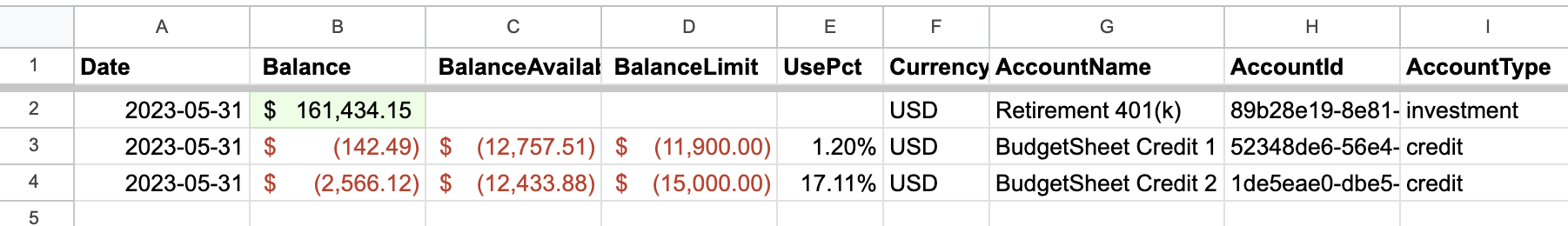
In contrast with only the current balance on the old sheet:
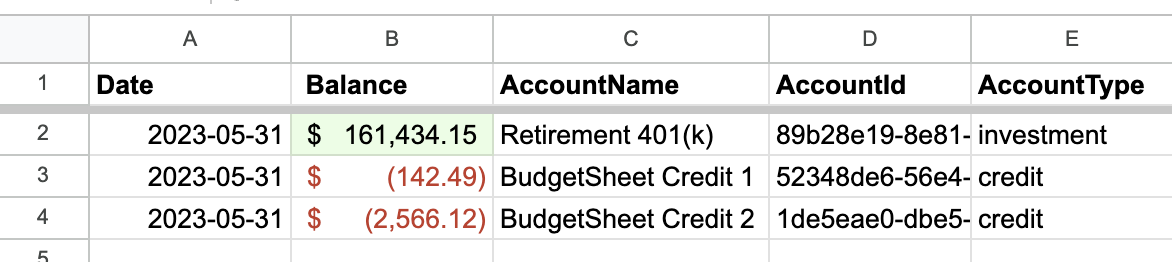
How To Get The New Columns and Data
Just like the BSA_Transactions sheet, the BSA_Balances sheet is now user-customizeable. This means that if the new columns exist with the exact expected name, the data will be inserted into them, no matter what position they are in.
Every new BSA_Balances sheet created will have all the new columns and number formatting automatically applied. The new balance data will be automatically inserted when fetching transactions.
Existing BSA_Balances sheets for current users will not be modified in order to ensure there is no disruption to your current data in the balances sheet, or any formulas that reference balance values.
Convert An Old BSA_Balances Sheet to the New Format With Your Data
If you have an existing balances sheet with data you want to keep, but you want to move it to the new format and get all the new balance data, follow these steps:
- Re-name your existing BSA_Balances sheet to BSA_Balances_X
- Fetch transactions (any date range, or just click "Run Autofetch")
- The new BSA_Balances sheet will automatically be setup with all the new columns and the most current balance data will be inserted in to the sheet
- Copy the data from your old balances sheet BSA_Balances_X into the new BSA_Balances sheet
- Move the data as needed so the column headings line up with the data (4 new columns were added after
Balance) - All the new data will fill-in automatically into the BSA_Balances sheet from there on with each transactions fetch
- Delete the old BSA_Balances_X sheet after confirming all the data has been moved over and the new sheet is working
This new update should allow you to more accurately track your credit account balances across all your accounts so you can get a better picture of where you are at.
Happy Budgeting!
- Vance L